This is a little image I created on the I Pad using the app "Art Studio" It is only $.99! There are quite a few choices of programs and since I was pretty much a novice, I thought I would start with a cheap one and learn how to manipulate things and then, if I wanted to, I could go with a more extensive program. This little program has quite a few variables to play with. It is hard to explain how this program works except it is very much like Photoshop and your finger moves over the screen instead of a mouse curser or a stylus, pen, pencil or brush, etc. Like so many things visual, you actually have to do it to learn it. This drawing/painting took me about 40 minutes.
There were some interesting questions sent to me from the last post, so I thought I would attempt to answer them in this post.
The I Pad that I got is 32 G of memory and has the optional 3g capability to have internet connection anywhere with the phone service. It turns out that you don't have to have the phone service all the time and pay every month. You can be selective and activate it when you need it! I will only need it when I travel so it doesn't add that much more to the cost of the device since I don't travel that much.
Besides being a fun toy, my main thinking about the value of this device for me is in traveling. This I Pad can act like a sketchbook where I can do drawing and painting once I get the hang of it. The images can be sent by e-mail back to your home computer (or anyone else, for that matter).
It is much more portable than my laptop. If I am traveling for pleasure, not business, I mostly like to have e-mail capability plus certain data files. If I am teaching, I am going to learn how to use a slide show like presentation rather than dragging lots of clip files of examples. This will lighten the amount of material that I take significantly. I downloaded the Keynote program to the I Pad and now I have to learn how to use it. In addition, I will need a small portable digital projector and I will be in business!
The add ons for the I Pad that I wanted are: A notebook protector cover. It not only protects the I Pad but can act like an easel and allows for the device to stand on a surface in either landscape or portrait mode. The second item is a connection that allows me to download photos directly into the I Pad from my camera. The Apple Stores are always sold out of this item as it sells out instantly when they get a shipment! I will probably order it on line. The last add on is a cable that connects the I Pad to the digital projector (or, I think, a television monitor). Since I haven't created any presentations yet, this can wait. I find it easy to type on the keyboard screen so didn't want the blue tooth separate keyboard.
So far, the e-book feature is not up to par for me, as I wanted art books with color photos to download. So far, these are not available. I tend to prefer books on tape to reading novels. I get them free from the library. I think the book feature will improve with time and I am looking forward to that.










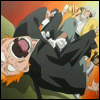
0 Responses so far.
Posting Komentar